|
 |
Perfect Mac AVI to DVD and WMV to DVD creator come to the Mac! Now, with the assistance of Xilisoft DVD Creator for Mac, your Mac DVD creating tasks become easy and fast. This Mac DVD creator can not only convert AVI to DVD, MPEG to DVD, DivX to DVD, and burn DVD movie from videos, but also burn DVD folder to DVD, ISO file to DVD on Mac. Creating ISO file and DVD folder from various video formats are also available in this DVD creator Mac software.
High compatibility of target DVD formats makes your DVD burning job free and easy. Xilisoft DVD Creator for Mac also gives you the possibility of personalizing DVD movies with brilliant DVD menus and menu editing options. Unimaginably easy to burn AVI to DVD on Mac! Imagine, create, and surprise your friends with your amazing DVD movies now.
|
|

|
| License : |
Free trial |
| Limitations : |
Free |
| Requirements: |
Mac OS X v10.4 - 10.5
- Processor: PowerPC® G4/G5 or Intel® processor
- 512 MB RAM or more
- Super VGA (800×600) resolution
- 5 GB Free Space, 10GB or larger is recommended
|
|
 |
Mac DVD creator to burn DVD from videos
Put all your ideas on DVD creation and convert video files to DVD movie |

- Video to DVD Burner
Collect your great videos and precious moments, and create DVD from AVI, MPEG, WMV, ASF, DV, DivX, XviD, VOB, 3GP, 3G2, MP4, NUT, YUV, H.264/AVC, M4V and suchlike, then share the DVD movie with friends.
- DVD Burning Software
With the fastest way to burn DVD folder to DVD and burn DVD ISO files to DVD, this DVD creator for Mac is definitely your best choice to burn DVD movie disc, ISO files and DVD folder.
- High flexibility
With Xilisoft DVD Creator for Mac, you're free to convert almost all popular video format files and burn them to DVD-R, DVD+R, DVD-RW, DVD+RW, DVD+R DL, DVD-R DL, DVD-RAM, DVD-5 and DVD-9.
- Burn rewritable DVD
The Mac DVD creator is capable of erasing the rewritable DVD disc content to bring you more convenience.
 |
Perfect your DVD with DVD menu creator
Make your DVD movie more colorful with personalized DVD menu |

- Diversiform menu templates
One-click to select the one you love from a variety of DVD menu templates and create a stylish DVD menu to burn DVD.
- Make your menu shine
Add your own background music, picture and menu topic to DVD menu, to make it more colorful and special.
- More menu options
Set any segment or frame in a video as the title miniature in DVD menu; add chapters automatically by setting interval; choose to skip menu to let the created DVD movie play directly but not display menu.
 |
Create diversified DVD in an easy and fast way
Flexible, easy, fast and diversified video to DVD converting experience for you |

- Video settings
There're various video settings to adjust: set television standard as NTSC or PAL, aspect ratio as 4:3 or 16:9, resize mode as letterbox, pan and scan, or full screen, and more.
- Easy to create DVD
With concise interface and easy operation, this AVI to DVD, DivX to DVD Mac burner is absolutely the best way to convert and burn AVI, MPEG, WMV to DVD movie.
- Fast speed to create DVD
Super fast converting speed provided in this Mac DVD creator software to allow you to burn DVD movie from multiform video files.
- Extra features
Preview video prior to burning video files to DVD; choose the After Done action to save more computer resources to run other important programs.
| Screenshot |
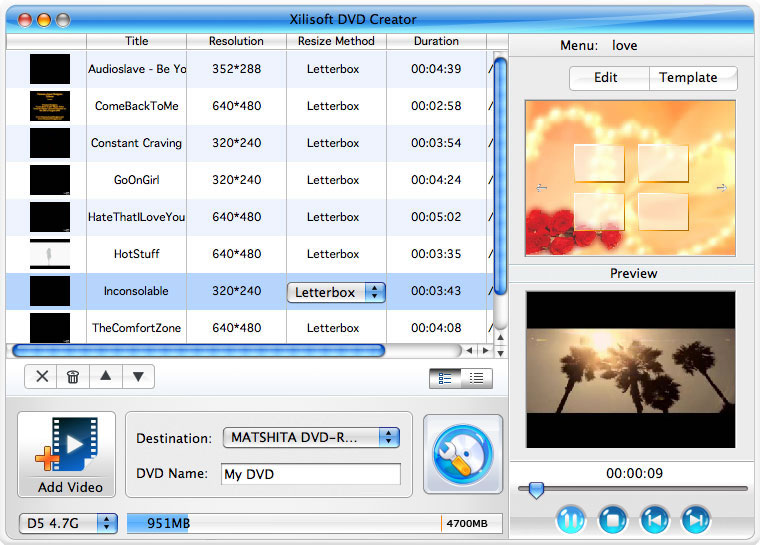 |
|
|
|