|
 |
TMPGEnc 4.0 XPress gives you the freedom to take almost any video file and encode it to your desired file format including DivX, AVI, QuickTime, MPEG 4-ISO, H.264, DVD-Video, DVD-VR, HDV camcorder, Blu-ray Disc and much more. This powerful software provides you with functions and features ranging from a simple cut-editor tool to multiple powerful video filtering and effects. Now with NVIDIA CUDA™ support! |
|

  |
| License : |
Free trial |
| Limitations : |
Free |
| Requirements: |
 2000 2000  XP XP  2003 Server 2003 Server  Vista Vista
- Processor: Intel / AMD compatible at 1,5 GHz or higher
- 512 MB RAM or more
- Windows compatible sound card
- DirectX: Microsoft DirectX 9.0c or later
- 5 GB Free Space, 10GB or larger is recommended
|
|
| Features Highlight |
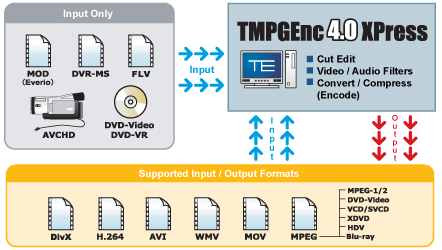
- Convert Almost Any Video File!
- TMPGEnc 4.0 XPress excels at converting video from one format to another. Got a Media Center recording that you'd like to convert to DivX? Or maybe you have a DivX file you'd like to convert to DVD-compliant MPEG? TMPGEnc 4.0 XPress can do it all, and you'll have complete control over the output settings. You can even make your own custom output settings!
-
- Edit Your Video
- TMPGEnc 4.0 XPress includes plenty of tools to enhance your video. Use the cut-editor to cut out unwanted scenes. Add filters to correct color, crop the picture, resize, sharpen, deinterlace, reduce noise, and more!
-
- NVIDIA CUDA Support!

- If you have a NVIDIA CUDA™ compatible graphics card, you can unleash the power of the GPU's multiple cores to crush the processing time for decoding and applying video filters! (Speed increases are dependent on your hardware environment and are not guaranteed.)
-
- Convert Your AVCHD Footage!
- The popular AVCHD video format is now officially supported as an input source! Easily take your AVCHD footage and convert it to other video formats such as DVD-Video!
-
- Blu-ray Disc Encoding!
- We've added a new output template for the Blu-ray Disc format! Convert your video into BDMV or BDAV compliant MPEG-2 video and maintain the quality of your high definition footage!
|
| Screenshot |
 |
|
|
|
|